Smart EV Charger
for Your Home
Introducing ECORD by Humax EV Charging, the smart, streamlined home charger that revolutionises electric vehicle (EV) charging at home. This cutting-edge charger seamlessly integrates with your lifestyle, making it effortless to keep your EV charged and ready to go.
Subsidy compliant
meaning you can apply for govt. subsidy based on your eligibility
Easy Installation
Supported with our dedicated installation app and resources
Multiple Charging Modes
Allowing you to switch between RFID, Plug & Charge, and Smart scheduling
OZEV compliant
meaning you can apply for govt. grant based on your eligibility
Built-in PEN fault protection
to ensure your safety
Easy Installation
Supported with our dedicated installation app and resources
Cost Efficient
Smart Charging features helping you manage your charging schedule and cost
Solar Compatible
Helping you to choose your power supply and drive greener
Guest Sharing
Manage users and customise access permissions
Multiple Charging Modes
Allowing you to switch between RFID, Plug & Charge, and Smart scheduling
Cost Efficient
Smart Charging features helping you manage your charging schedule and cost
Solar Compatible
Helping you to choose your power supply and drive greener
Enhanced Warranty
for your peace of mind
Over-the-Air Updates
You can get over-the-air software updates and even solve technical issues through remote access using OCPP protocol via Wi-Fi.
Customer Support
A very experienced team at your service whenever you need!
Guest Sharing
Manage users and customise access permissions
Enhanced Warranty
3 years standard warranty with flexibility to extend up to 5 years
Customer Support
A very experienced team at your service whenever you need!

OZEV Grant Approved
Reduce the cost of your home charger by £350 and workplace chargers by up to £14,000
All our products and installers are approved by the Office for Zero Emissions Vehicles, who manage the grants, and we're here to make the process easy for you.
Intelligent App for Smart and Scheduled Charging
Choose either scheduled charge or manual charge with our intelligent app. The app also allows you to monitor charging status, set charging parameters, bind equipment, get user access authorization, and upgrade its software.

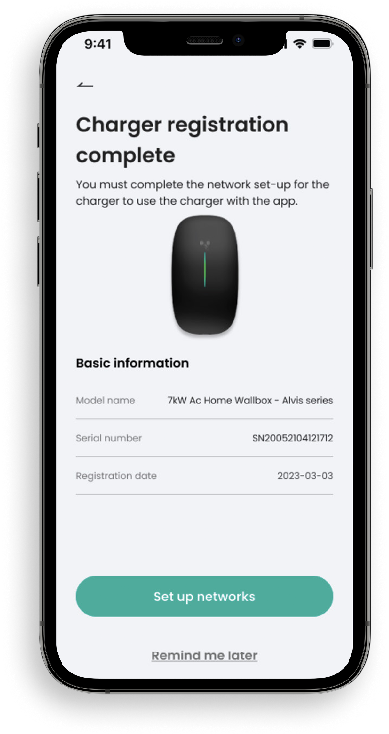

Specifications
Input |
Power Supply |
Single-phase |
Rated Voltage |
230V AC |
|
Rated Current |
32A |
|
Frequency |
50Hz |
|
Output |
Output Voltage |
230V AC |
Maximum Current |
32A |
|
Output power |
7kW |
|
User Interface |
Connector type |
Type 2 |
Cable Length |
4M or 7M |
|
Enclosure |
Plastic PC940 |
|
LED Indicator |
Green/Yellow/Red |
|
RFID Reader |
Mifare ISO/IEC 14443 A |
|
Start Mode |
Plug&Play (Plug&Charge)/RFID card/App |
|
Communication |
WiFi |
Yes (2.4GHz) |
Bluetooth |
Yes |
|
Ethernet |
Yes |
|
OCPP |
OCPP 1.6 JSON |
|
Safety & Security |
RCD |
Type A + 6 mA DC detection |
Ingress Protection |
IP65 |
|
Impact Protection |
IK08 |
|
Electrical Protection |
Over Current protection, |
|
Certification |
UKCA |
|
Certification Standard |
BS EN IEC 61851-1:2019, IEC 62955 |
|
Warranty |
3 Years |
|
Environment |
Installation |
Wall-mount |
Work Temperature |
-30℃ to +50℃ |
|
Work Humidity |
5% to 95% |
|
Work Altitude |
Less than 2,000 m |
|
Package |
Product Dimension |
344 x 192 x 100 mm (H*W*D) |
Package Dimension |
440 x 340 x 240 mm (L*W*H) |
|
Net Weight |
3.5KG |
|
Gross Weight |
4.1KG |
|
External Package |
Carton |
|
Specifications
Power Supply | Single-phase / Three-phase |
Rated Voltage | 230V AC / 400 V AC |
Rated Current | 32A / 16 A |
Frequency | 50Hz |
Output Voltage | 230V AC / 400 V AC |
Maximum Current | 32A / 16 A |
Output power | 7kW / 11 kW |
|
Connector type
|
Type 2
|
|
Cable Length
|
4M or 7M
|
|
Enclosure
|
Plastic PC940
|
|
LED Indicator
|
Green/Yellow/Red
|
|
RFID Reader
|
Mifare ISO/IEC 14443 A
|
|
Start Mode
|
Plug&Play (Plug&Charge)/RFID card/App
|
|
WiFi
|
Yes (2.4GHz)
|
|
Bluetooth
|
Yes
|
|
Ethernet
|
Yes
|
|
OCPP
|
OCPP 1.6 JSON
|
|
RCD
|
Type A + 6 mA DC detection
|
|
Ingress Protection
|
IP65
|
|
Impact Protection
|
IK08
|
|
Electrical Protection
|
Over Current protection,
Residual current protection,
Surge protection,
Over/Under voltage protection,
Over/Under frequency protection,
Over temperature protection
|
|
Installation
|
Wall-mount
|
|
Work Temperature
|
-30℃ to +50℃
|
|
Work Humidity
|
5% to 95%
|
|
Work Altitude
|
Less than 2,000 m
|
|
Product Dimension
|
344 x 192 x 100 mm (H*W*D)
|
|
Package Dimension
|
440 x 340 x 240 mm (L*W*H)
|
|
Net Weight
|
3.5KG
|
|
Gross Weight
|
4.1KG
|
|
External Package
|
Carton
|
Specifications
Input |
Power Supply |
Single-phase |
Rated Voltage |
230V AC |
|
Rated Current |
32A |
|
Frequency |
50Hz |
|
Output |
Output Voltage |
230V AC |
Maximum Current |
32A |
|
Output power |
7kW |
|
User Interface |
Connector type |
Type 2 |
Cable Length |
4M or 7M |
|
Enclosure |
Plastic PC940 |
|
LED Indicator |
Green/Yellow/Red |
|
RFID Reader |
Mifare ISO/IEC 14443 A |
|
Start Mode |
Plug&Play (Plug&Charge)/RFID card/App |
|
Communication |
WiFi |
Yes (2.4GHz) |
Bluetooth |
Yes |
|
Ethernet |
Yes |
|
OCPP |
OCPP 1.6 JSON |
|
Safety & Security |
RCD |
Type A + 6 mA DC detection |
Ingress Protection |
IP65 |
|
Impact Protection |
IK08 |
|
Electrical Protection |
Over Current protection, |
|
Certification |
UKCA |
|
Certification Standard |
BS EN IEC 61851-1:2019, IEC 62955 |
|
Warranty |
3 Years |
|
Environment |
Installation |
Wall-mount |
Work Temperature |
-30℃ to +50℃ |
|
Work Humidity |
5% to 95% |
|
Work Altitude |
Less than 2,000 m |
|
Package |
Product Dimension |
344 x 192 x 100 mm (H*W*D) |
Package Dimension |
440 x 340 x 240 mm (L*W*H) |
|
Net Weight |
3.5KG |
|
Gross Weight |
4.1KG |
|
External Package |
Carton |
|
FAQs
ECORD EV Home Charger
- Ready to charge: A green pulse every 3 seconds signifies that the charger is in standby mode and ready for use.
- Charging in Progress: A green blink occurring every second indicates that the electric vehicle (EV) is presently undergoing charging.
- Fully Charged: An unchanging, solid green light denotes that the EV battery has reached full charge.
- RFID Card Swipe: A yellow pulse indicates a successful swipe of an RFID card.
- Warning: A continuous yellow light is a warning signal. For troubleshooting guidance, consult the comprehensive user manual.
- Fault: A steady or blinking red light indicates a fault. Kindly reach out to our support team for assistance.
The time required to charge an electric vehicle (EV) can vary significantly based on several factors. EVs can be charged at different levels: Level 1, Level 2, and Level 3 (DC fast charging). Level 1 charging, which uses a standard household outlet, is the slowest, while Level 3 DC fast charging is the fastest. Our home EV Charger, the ECORD, supports Level 2 charging.
- Level 1 charging can take several hours or more to fully charge an EV.
- Level 2 charging, commonly found at public charging stations or installed at homes, can provide a full charge in around 4 to 8 hours, depending on the factors mentioned above.
- Level 3 DC fast charging can provide an 80% charge in approximately 30 minutes, but this speed can vary based on the EV and charger compatibility.
The Tariff feature, specifically the multi-rate tariff mode, enables you to input your electricity tariff details. This mode ensures that your electric vehicle (EV) will only begin charging when you are on an off-peak rate, helping you save on charging costs. However, you still need to set a “ready time” to indicate when you want your car to start charging.
To calculate the cost of charging your EV, you can use the following formula:
Cost = (Charging Power in kW) x (Charging Time in hours) x (Electricity Rate in £/kWh)
Keep in mind that this is a simplified calculation, and real-world costs can vary. Many EVs have built-in features or mobile apps that help you track and estimate charging costs based on your specific circumstances.
In summary, the cost to charge an electric vehicle depends on electricity rates, charger efficiency, charging speed, battery capacity, location, time of charging, and renewable energy sources. It’s essential to consider these factors to get an accurate estimate of your EV charging costs.
Our smart home EV chargers come equipped with built-in security features that allow you to control access through a smartphone app. This feature may include the ability to lock and unlock the charger remotely, set access codes, and monitor usage.
Smart Charging refers to an advanced technology that optimizes the charging process of electric vehicles (EVs) by integrating them with intelligent systems. Unlike traditional charging, which may consume electricity at a constant rate, smart charging involves adjusting the charging speed based on various factors. These factors can include electricity demand on the grid, time of day, energy prices, and the EV owner’s preferences.
Smart charging systems enable EV owners to set charging schedules that align with off-peak electricity rates, helping them save on energy costs. Additionally, these systems can communicate with the grid to balance electricity consumption, which is especially valuable during peak demand periods. By optimizing charging patterns, smart charging contributes to more efficient energy use, reduced strain on the power grid, and increased integration of renewable energy sources.
Connecting your electric vehicle (EV) charger to Wi-Fi typically involves these steps:
- Prepare Your Network Details: Ensure you have the Wi-Fi network name (SSID) and password on hand.
- Access Charger Interface: Use the charger’s interface, often a smartphone app to initiate the connection process.
- Select Network: Find and select your Wi-Fi network from the available list on the charger’s interface.
- Enter Credentials: Enter your Wi-Fi network password using the charger’s interface. Double-check for accuracy.
- Connect: After entering the correct credentials, the charger will attempt to connect to your Wi-Fi network.
- Confirm Connection: The charger interface should display a confirmation message once it successfully connects to the Wi-Fi network.
- Test Connectivity: Confirm that the charger is connected by verifying any status lights on the charger or checking the charger’s app for connectivity indicators.
- Remote Access: Once connected, you can often monitor and control your EV charger remotely using the associated app.
Please refer to your specific EV charger’s user manual for detailed instructions.
A tethered EV charger and an untethered EV charger refer to two different types of electric vehicle charging stations, specifically regarding the connection between the charging cable and the charging unit itself. Here’s an explanation of each:
- Tethered EV Charger:A tethered EV charger, also known as an integrated or fixed cable charger, comes with a permanently attached charging cable. This means that the cable is physically connected to the charging station or wall-mounted unit and cannot be detached. To charge your electric vehicle, you simply plug the other end of the tethered cable into your vehicle’s charging port.
- Untethered EV Charger:An untethered EV charger, also known as a socketed charger or universal charger, does not have a permanently attached charging cable. Instead, it has a socket or receptacle where you can plug in different charging cables. To charge your electric vehicle, you need to provide your own charging cable, which typically comes with your vehicle. You plug one end of the cable into the charger’s socket and the other end into your vehicle’s charging port.
- Plug and Charge:Simply plug the charging cable into your EV to start charging. To stop charging, use your car to unlock the charger cable from the EV and unplug.
- RFID Card:Alternatively, activate the charger from the unit by swiping the RFID card over the reader indicator. To stop charging, simply swipe over the reader indicator again. A yellow pulse indicates a successful card swipe.
If your electric vehicle (EV) charger specifies that it has two cable options of 4 meters (approximately 13 feet) and 7 meters (approximately 23 feet), then you have a choice between these two cable lengths for the tethered unit of your EV charger. You can select the cable length that best suits your charging needs and the proximity of your charging port to your vehicle’s parking location. When determining the suitable cable length for your electric vehicle (EV) charger, it’s essential to consider ‘usable’ length of the cable. The ‘usable’ length refers to the length of the cable that can comfortably reach your vehicle’s charging port without being pulled tight in the air or creating excessive tension.
In practice, it’s advisable to select a cable length that ensures the cable comfortably trails on the ground rather than being stretched tightly in the air. This not only prevents unnecessary strain on the cable but also reduces the risk of wear and tear over time.
You should start by resetting the charger. To do this, simply power the unit down for at least 10 seconds and then switch the power back on. Once you’ve done this, the unit will reboot and should come back online within 5-6 minutes. If you’ve tried this and are still experiencing issues with connectivity, please contact our support team for remote assistance, as this could potentially be related to a software issue.
If you are living in a privately owned property, obtaining permission to install an electric vehicle charger is generally not required, unless you are not the property owner. However, if you are residing in a rental property, you must seek permission from your landlord before proceeding with the installation of an EV charge point. Also, should your property be grade listed or in a conservation area certain permissions apply.
Considering legal regulations that mandate compliance with safety standards, it is crucial to emphasize that home electric vehicle charger installations must be carried out by licensed professional electricians in accordance with the BS7671 code and the Code of Practice for Electric Vehicle Charging Equipment Installation. Given the technical complexity and potential safety risks associated with working with electricity, it is strongly advised to engage a qualified and certified professional for the installation of an electric vehicle charger.
If you use RFID to start charging, you can only use the same RFID to stop charging. Similarly, if you use ECORD app to start charging, you can only use the app to stop charging. The charger may drop network connection, or it has a very poor network. So please make sure the charger always has a good network connection.
After the charger is powered on, its hotspot will automatically disable itself 15 minutes later. To access the hotspot, please follow these steps:
- Power off the charger.
- Power it back on.
- Look for the hotspot, which will start with “SN1005…”
If you’re still unable to find the hotspot, regardless of what you do, there may be an issue with the communication board. In that case, it’s recommended to contact our support team for further assistance.
If you’ve forgotten the pin code for your device, there are two ways to retrieve it:
- Check the User Manual: The pin code can be found on the last page of the user manual that came with your device.
- Contact Support: If you can’t locate the pin code in the manual, you can contact our support team and provide them with the Serial Number (SN) of your device. They will be able to generate a new pin code for you.
No result Found!





